Modern-day implementation of text over images design is quite diverse and technical for its aesthetics when it comes to custom web design and development. The engagement of users/customers depends on the use of this unique technique on websites. This surfacing trend in professional web design services makes uses of the type on and around images.
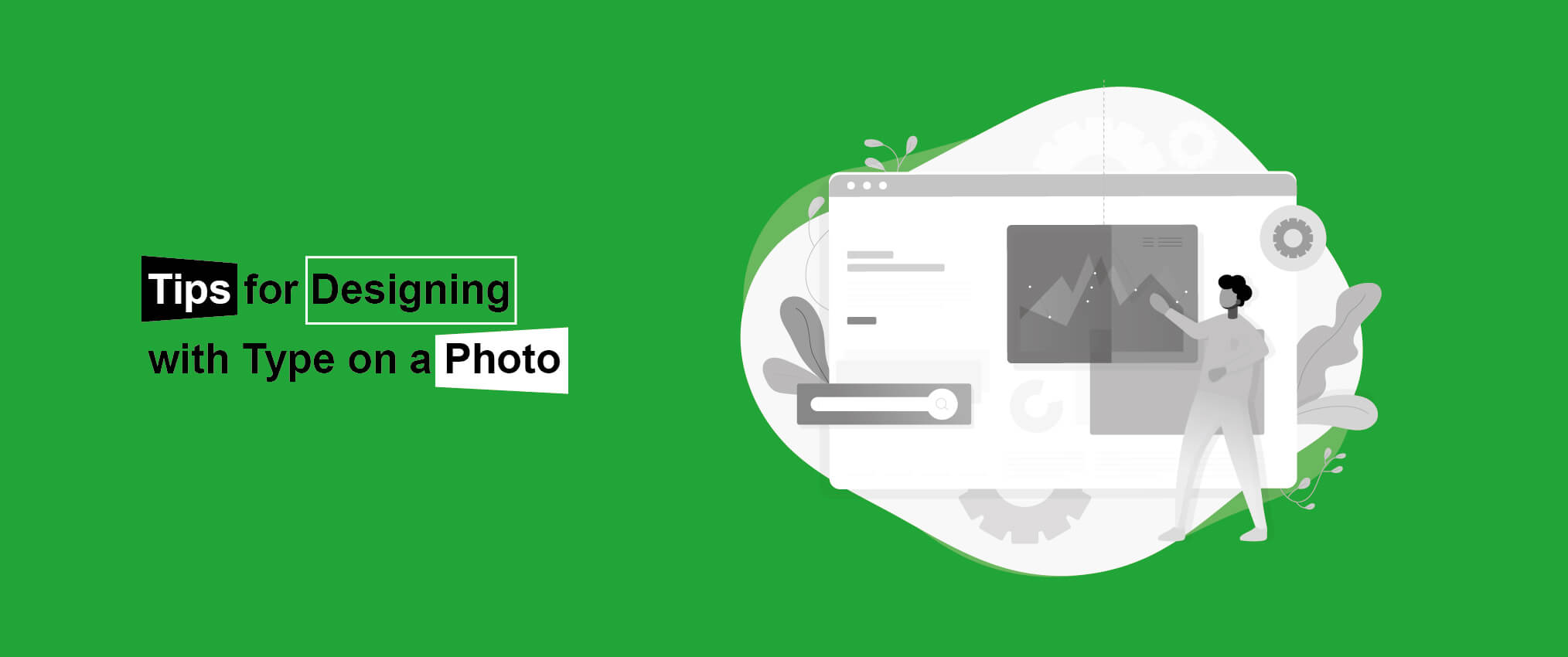
The challenge lies in having the appropriate photo, good judgment on typography, and the exact vision on how to pull it off on the website. If you’re short on such expertise, go with the alternative of a globally established offshore web development company familiar with this successful concept in responsive web design services.
But how do you successfully execute this new-age marvel of text over images design? The below tips will help you figure it.
Contrast, Color, and Color Cast Factors
Generally, the visible contrast between the text and photo are synchronized in professional web design services that facilitate readability. By contrast, it means the text color variations that blend with the photo. Photos with dark backgrounds go well with white or light-colored text and vice versa. The text size also has to be considered to go with the image and should work with the image, and not against. Big and bold images perfectly go with thin and light text.
The text’s visual interest can be complemented by choosing an apt text color and subtly applying them with text over images design. Contrasting colors or highlighting of specific texts with matching colors as that of the image is very effective as well.
Color casting is a popular method in professional web design services where images are overlaid with colors that grant a high visual interest. A balance is accomplished between the cast color and the opacity of the background image where the image can be seen enough. This method requires a good amount of trial and error. If you’re unsure about what color to cast on your image, try with your brand colors.
Text - Blended, Background Positioned, or with Big Image?
Blending the text simply means to make the text a part of the image. You can achieve this by thoughtfully placing it among the visible shapes or patterns in the image. Although it has limited feasibility, it works well with simple images.
Positioning the text in the image background (single-color) is one of the most effective methods in text over images design, as it helps to spot the type easily with good readability. It gives a natural effect and doesn’t require any modifications.
A big or enlarged image is good for your type as it easily grabs user attention by creating a natural scale between the text and the image and also help with the shading and contrast differences. The letters in your image or any image will have enough weight that grants users with easy readability. These are some of the effective methods offered by any offshore web development company for its demand among clients.
Compliment the Visual Flow
This is a strategic manoeuvre where your text will complement the visual flow in an image. By considering the logical or important parts of an image you can align your text within them. These image “parts” can be the main elements, subjects, products, or any other that you are trying to display. Certain spaces in the image will suit well for text placement as well. This method is especially seen in responsive web design services.
The Blur Effect
This never goes out of style in professional web design services and is one of the simplest methods where a part of your image (majorly background) is blurred. It helps your text to stand out in prime with more focus compounded to your overall concept. If your website concentrates on products, the blurred effect can bring a sharper focus to the user for the actual product and text.
Text in a Container
You can put your text in a container or box to make it work with images burst with several colors or having differences in light and dark sections. Also, choosing the shape (not necessarily square or rectangle) of the container is up to you to easily blend it with the image. Your image can stand out despite all the colors and tones with enough lettering contrast, with the right container color. An added transparent frame can also give an overall softer feel.
Simplicity and Out-of-the-Box Thinking
Always “keep it simple” with text over images design as it’s the ultimate way to grab your user’s focus since there are fewer complexities, and it’s a foundational concept in custom web design and development.
Also, keep your project’s look modern and peppy with excellent typography with literal and figurative out-of-the-box thinking.
The trick is to make your text closer to the user, which grabs points, naturally. So experiment with different fonts/types and their specific family for different letterforms.
The Side Shift Effect
Try shifting your image to the sides for more focused emphasis on the typography that will also give you more freedom to experiment with the background. So try to shift the image – up, down, left, or right.
Make sure you are well aware of the contrast, size, and style of letterforms while doing this shift, for ensuring readability to the users.
Vertical Rhythm
Vertical rhythm is all about creativity where it uses vertical lettering apart from the traditional aesthetics. This is quite popular with any offshore web development company offering modern-day solutions with a literal change in the reading direction for the text.
With vertical rhythm, you can also apply rotational aspects for the typography on the image (90 degrees is better) or even for some functional website elements.
Bring back the traditional reading method after the above two effects which would ease the readability factor again with the users. This is a fantastic effect if you can execute it in a more modern and unique manner. If you’re unsure about the same, choose one of the best responsive web design services providers for achieving this.
Rules of Perspective
This concept creates an illusion of depth for the focused text using just the regular movement from the mouse cursor, anywhere on the screen. What it does while moving the cursor is that it either skews the edges of the content or rotates its plane by a little bit, creating a movement or a wobbly effect that is smooth and flawless.
The Hover Effect
This is also an effect achieved with the cursor movement where the text/content hovers upon placing on it. It’s a massive and colorful effect with the typography gaining a dramatic show.
These are one of the most effective text over images design tips you can implement in your custom web design and development projects. By considering to blend the typography within the images simply and straightforwardly will always fetch you the best results granting your users with easy readability and engagement.
